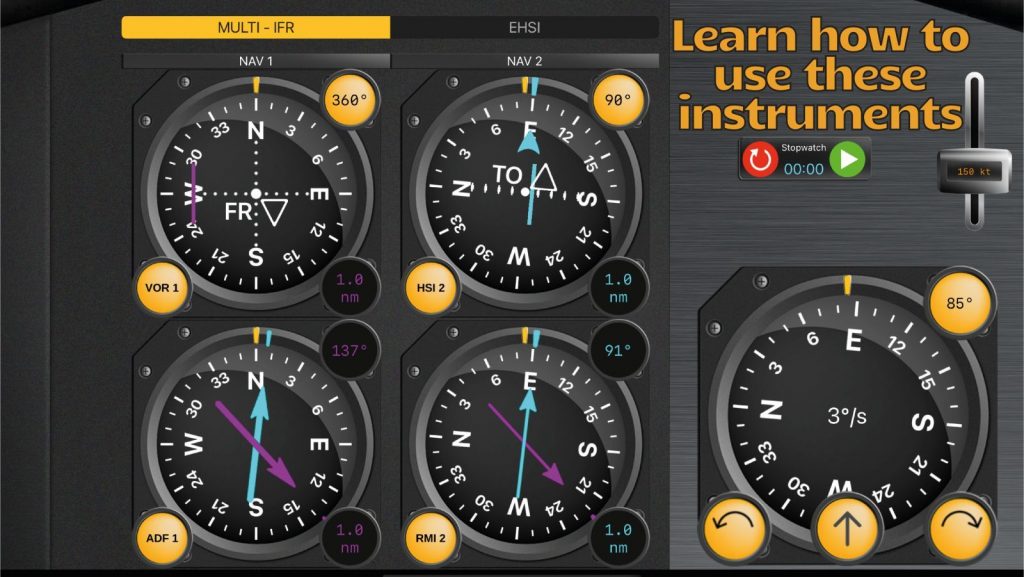We collected all the information you may need to improve your knowledge if you want to learn about them.
Automatic Direction Finder (ADF) + Radio Magnetic Indicator (RMI) Instructor
This module provides a comprehensive overview of controls, symbols, and names of these instruments through interactive learning materials developed specially for iOS devices. Once it is finished, you can try out what you learnt in eight different practice scenarios.
VHF Omni Directional Range (VOR) + Instrument Landing System (ILS) Instructor
The „Easy learn” module introduces you into the theoretical part of VOR + ILS with interactive explanations and animations. These learning materials includes basic controls, OBS (Omni Bearing Indicator), CDI (Course Deviation Indicator), TO-FROM indicators and ILS. This module also lets users to practice what they learned in a built-in simulator.
Horizontal Situation Indicator (HSI) Instructor
This instrument combines the heading indicator with a VHF omni directional range and instrument landing system (VOR/ILS). At start this module introduces you to the basics of VOR navigation and ILS essentials. Later it shows how the HSI combines multiple instruments with the heading indicator. In the end, you will be able to put what you have learnt into practice with the built-in flight simulator.
Instrument Flight Rules (IFR) Simulator
IFR Flight Trainer Simulator is a well-designed instrument procedure trainer created for every pilot, from students on their initial nav training to experienced captains. It is also an essential tool if you are about to acquire an IR (Instrument Rating) or just want to brush up your IFR skills.
The simulator includes:
- heading control with built in standard turn types
- directional gyro
- speed control
- VOR
- ADF
- RMI
- HSI
- EHSI
- DME
- radial helps
- standard and non-standard holding patterns
- hidden airplane mode
- random location change
- IFR cockpit
- course selector, OBS, CDI
- built in tasks for the most common IFR procedures
- wind simulation
- runways
- trace mode
Holding Pattern Instructor
Holding Pattern (IFR) Instructor is specifically made for IFR pilots and students to better understand how to execute holdings, thus learn one of the most complex IFR procedure. This app provides significant insights into holding procedures with interactive explanations and visual illustrations. Therefore, our app can help you to easily understand how to join and follow hold entries whether it’s direct entry, parallel entry, or teardrop entry.