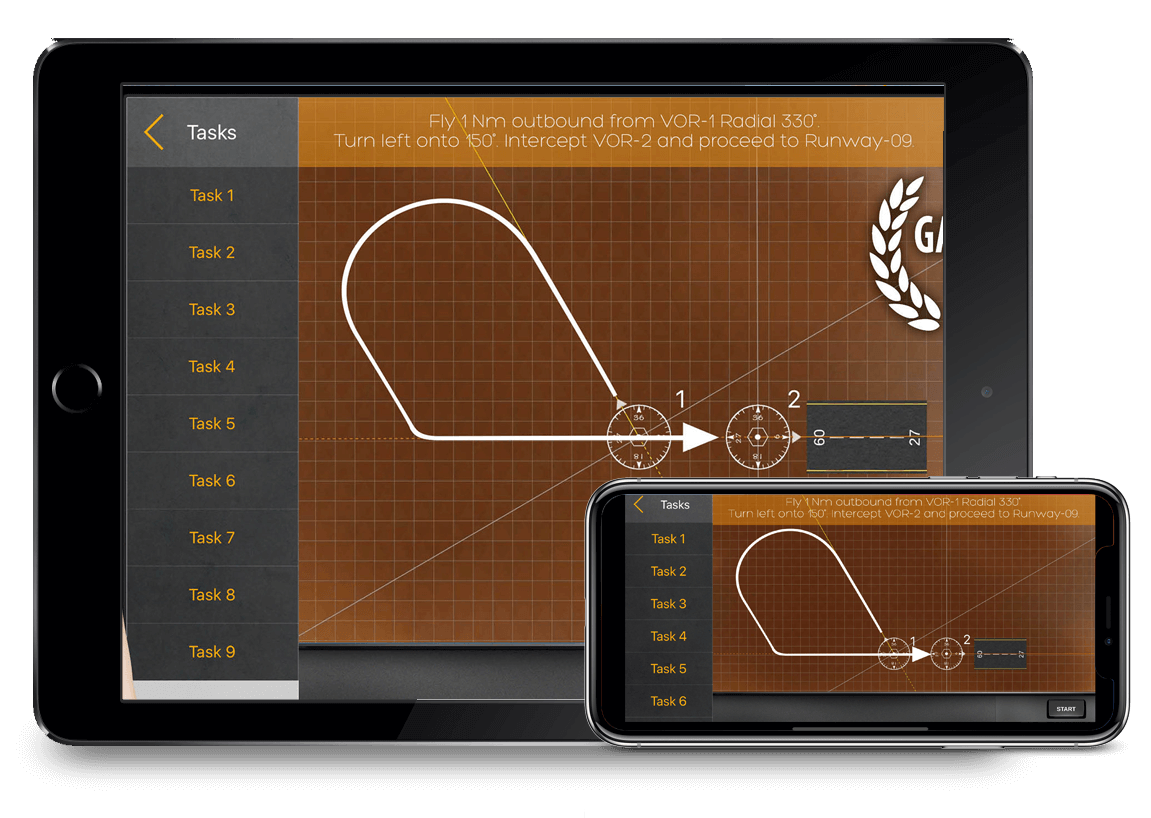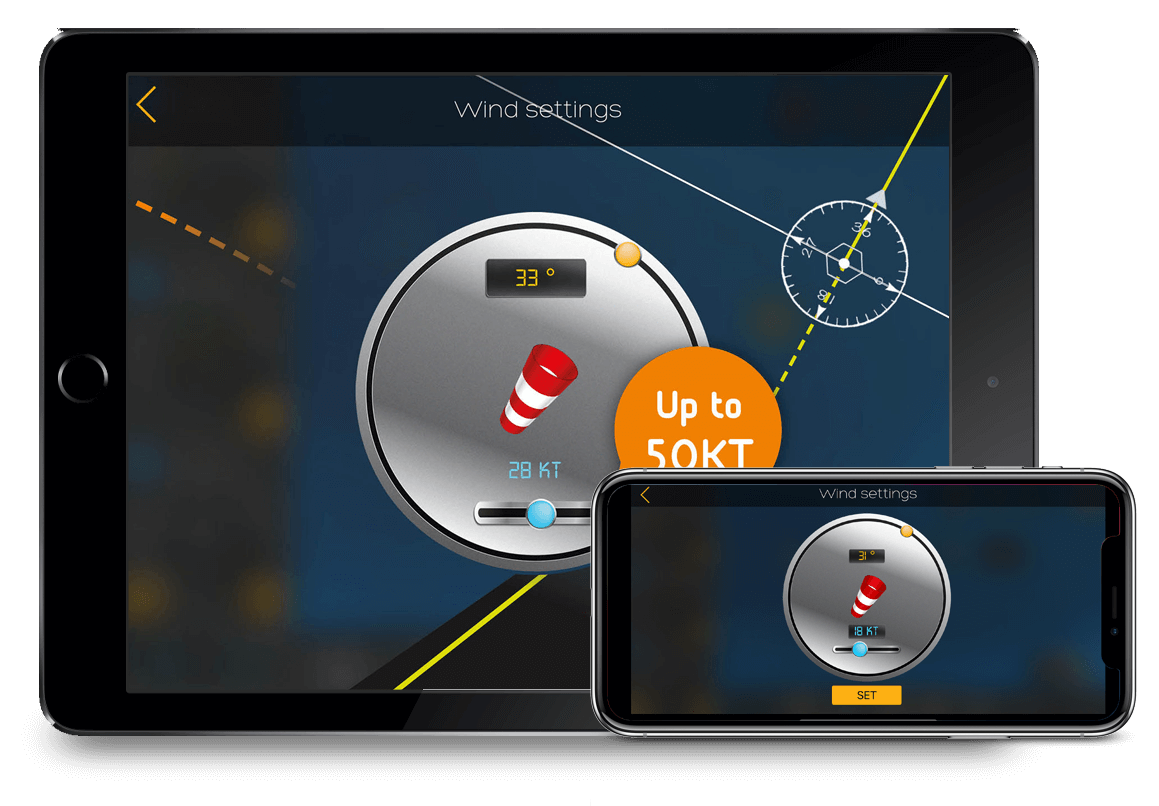Why should You choose FlyGo's
IFR Flight Trainer Simulator?
CHALLENGE YOURSELF AS YOU WANT
Create entirely different situations and practice any procedure as you want. You can adjust all conditions and practice the most difficult procedures.
FLEXIBLE FLIGHT TRAINING
IFR Flight Trainer Simulator offers a flexible flight training environment to create any conditions of instrument flying. If you would like to check your IFR flying approach, look at one of the IFR Flight Trainer Simulator’s in-built tasks.
LIMITLESS FEATURES IN ONE APP
- Use the cockpit mode or
- Use the map mode to verify your progress
- Choose between VOR and NDB navigation and use carefully designed instruments
- The interactive training system contains the following instruments: RMI, HSI, VOR, DME, E-HSI, Directional gyro and Airspeed indicator
- Do you want to change the aircraft’s position? Just drag & drop the aircraft symbol
- Aircraft track trail can be displayed, or suppressed
- Wind simulation: Have you became familiar with the procedures? Add wind to increase the challenge! The wind settings are displayed on separate screen where you can set its direction and speed.
- Radio beacons can be easily moved to a new position by drag and drop to practice instrument approach procedure
Testimonials
Wonderful flight siulator game with real time experience. Its is worth a try for new people.

by ngayhomqua235
I use it every week. I really like that you have two views, the plan view and the inside view.

by Elmer Cooper
Love using IFR simlator for preparing the examination. The interface is very userfriendly and the features are really useful.

by Ethelbert Richardson
Pricing
FREE VERSION
$0
Functions:
- Hide
- Radial
- Check
- Only 3 tasks
PRO VERSION
$24.99
All functions:
- Hide
- Radial
- Check
- All tasks
- Multi IFR instruments
- Full cockpit mode
- Tasks – Ready to Fly
- Runway, wind, trace & more
PRO VERSION
$11.99
All functions:
- Hide
- Radial
- Check
- All tasks
- Multi IFR instruments
- Full cockpit mode
- Tasks – Ready to Fly
- Runway, wind, trace & more
HALF PRICE
Unlock all functions at half price after 3 minutes of download.
Save $13