Automatic Day/Night flight calculations, when you take off in the afternoon and land at night, you don’t need to calculate anymore. FlyGo does it for you.
Some decades ago when smart devices did not exist , pilots were required to be able to calculate on paper the beginning and ending of daylight for operational purposes. Calculating day and night flights is not an easy task and this administration is boring and annoying for pilots. If you like it, then stop reading! However, we have a better solution for you!
Since the community of pilots have realized that smart devices are suitable for aviation purposes, developers have started to develop useful apps for aviation that have raised a high interest and made administration easier. Based on our users’ feedback, we updated Pilot Logbook International with a “day and night” calculation feature. Please see below how you can use it:
Step 1: Download our app and open logbook
All of our apps are available in Apple App Store, but if you are interested in only the logbook, then download Pilot Logbook International from this link. The 3 days trial allows users to test all the features without any limitation and you can synchronize it with previous electronic logbooks as well.
You can search for the following icon among your apps:

Step 2: Check the Day and Night columns in your table
As you can see below, day/night takeoffs and day/night landings are located next to the Total Time, Multi pilot-time and pilot-in command columns. The updated Pilot Logbook International will calculate automatically the day and night flying time based on your location as well as the time of takeoffs and landings. You don’t have to calculate, Pilot Logbook International will do it instead
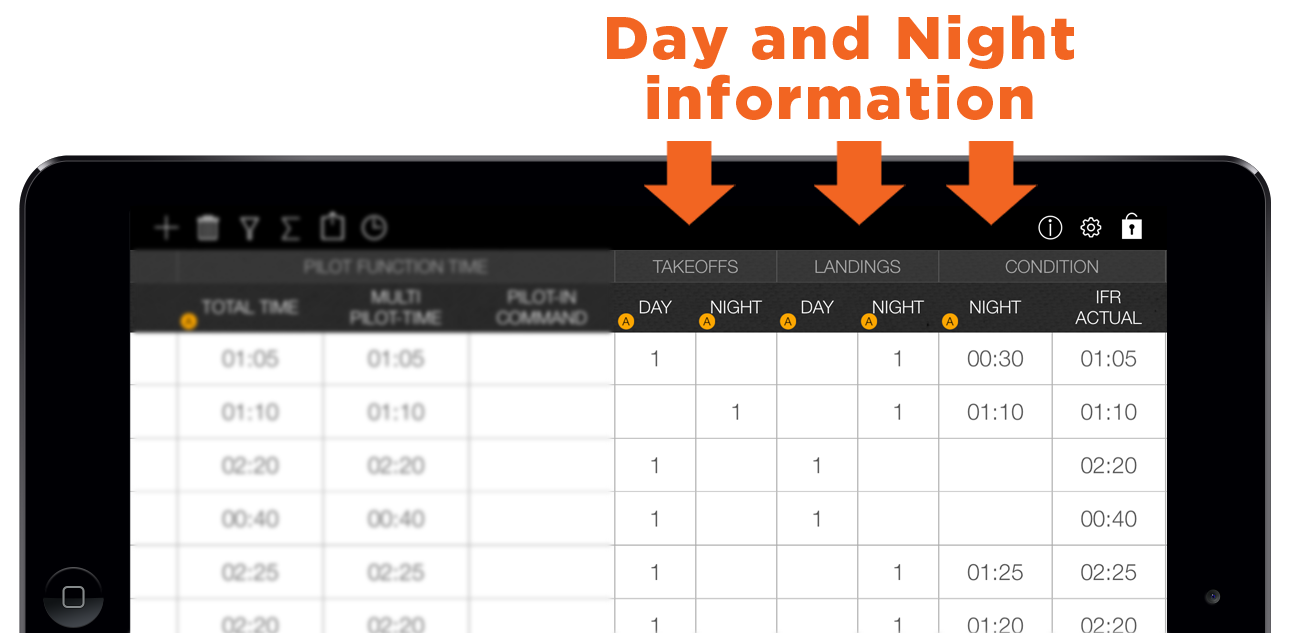
Step 3: Filter for a certain time period
You probably have to create reports of a certain time period regularly. Users can apply “Filter” function to set the start and end date of the report. Click on the Filter icon and set the start and end date as needed.
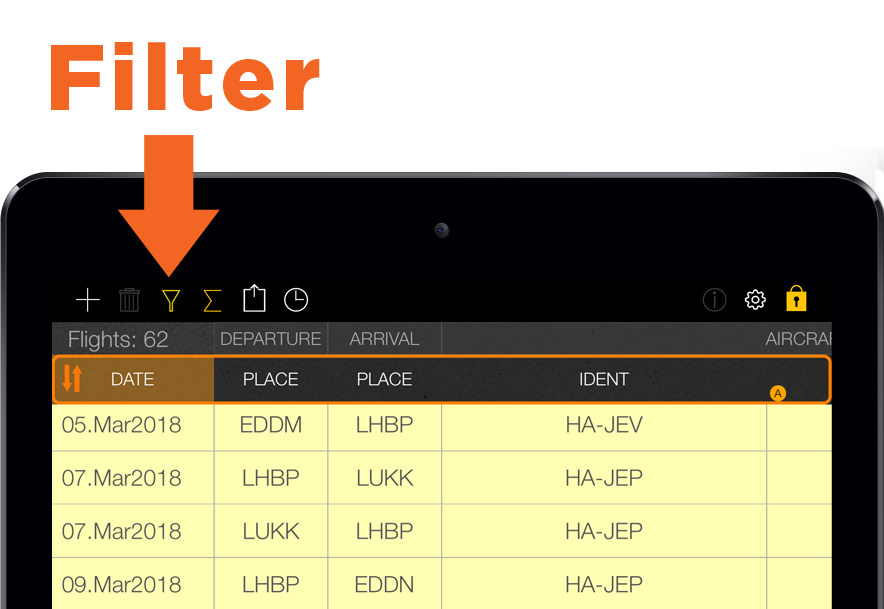
Step 4: Export your datasheet and finish reporting
After applying the time filter, you will be able to manage your own report. Pilot Logbook International provides a wide range of export functions based on your needs. You can create pdf to print and send by mail. You also can export data into Excel, Numbers, LibreOffice etc.

We hope you liked our blogpost that we created for our logbook users and those who are still considering the experience of FlyGo apps.
Try out the FREE 3 days trial and use unlimited functions. Pilot Logbook International is available on Apple App Store:
If you are already a FlyGo user, then become a member of the FlyGo community and subscribe to our mailing list to receive app updates directly:
Did you like the article? Follow us on Facebook and never miss the fresh content!


