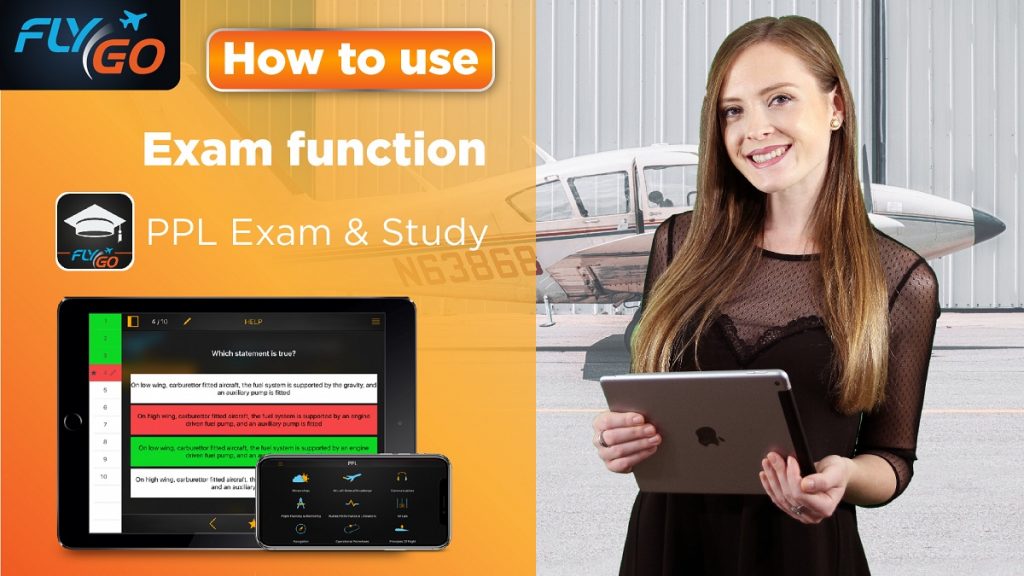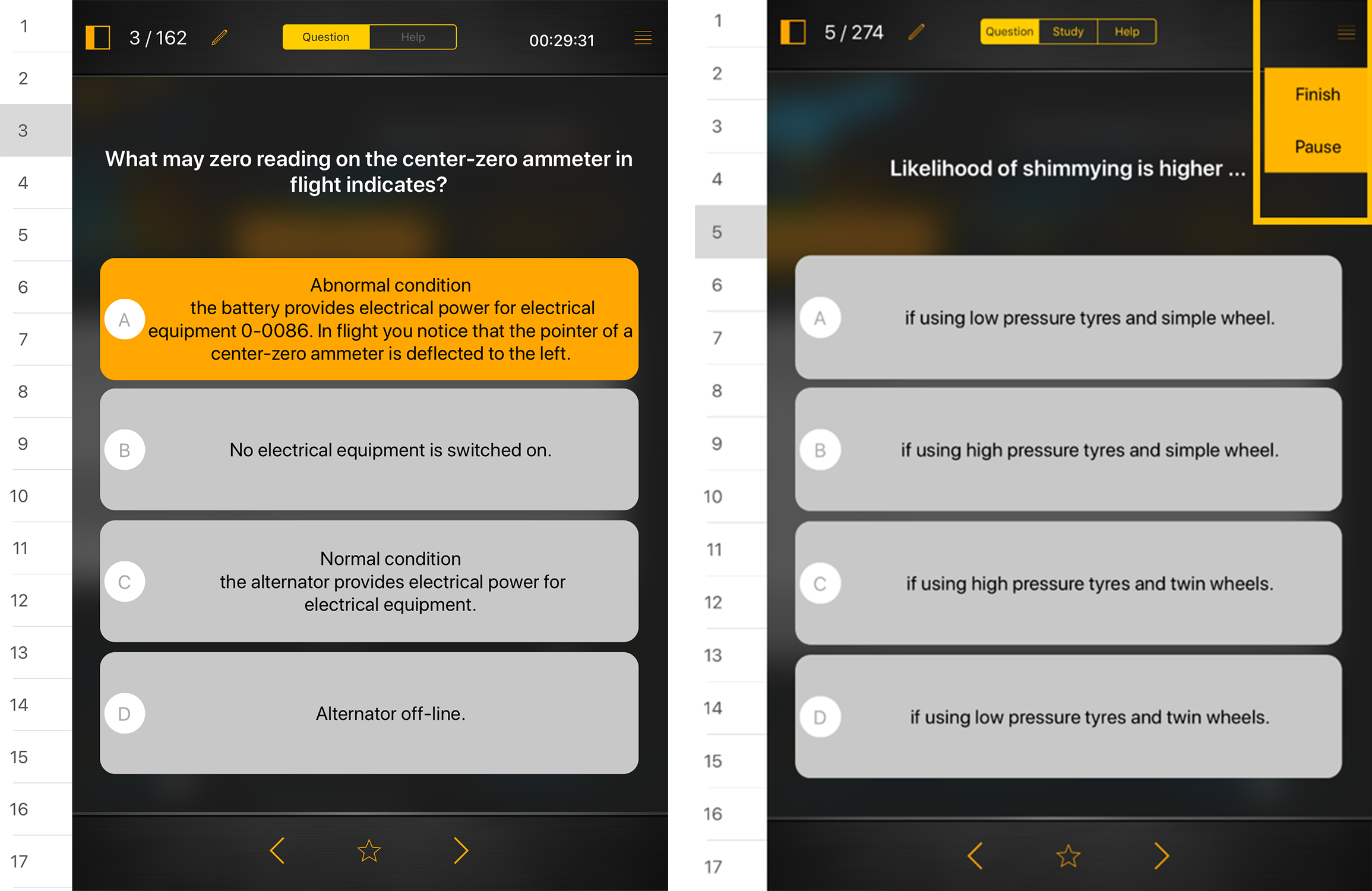Welcome on board, pilots!
Everybody gets a little anxious when it comes to taking exams, especially when it is a flight exam. You haven’t finished exploring the topic yet, but you would like to test your knowledge of the covered chapters? You strive to finish the exam in time?
With the “Exam” function of PPL Exam&Study, it is you who can select the topics that you would like to take the exam on and the time that is available for that. This allows you to adapt the test to your proficiency level and to gradually improve your performance.
First things first, from the main menu of the application, select the topic that you would like to take the exam on. The topics are in correlation with PPL’s theory, so you can always be sure that nothing is left out.

How to set the exam
After selecting the topic, all you need to do is to click on the “Exam” column and choose from the available chapters and sub-chapters of the topic for your practice (1.).
Either you would like to have the full list of questions in order to test your knowledge or you want to test yourself randomly in certain topics, you can easily set that, too (2.). The number of questions appearing during the exam can be set with the help of the slider under “Questions” (3.). If you set less than all of the questions of the topic, the application will provide you with questions randomly picked from the total amount. That also imitates the exam situation.
One of the main causes of stress during an exam is surely the time limit. If you feel like you have all the necessary knowledge for the exam, challenge yourself by cutting down the available time! In order to do this, set the slider under “Time” (4.).
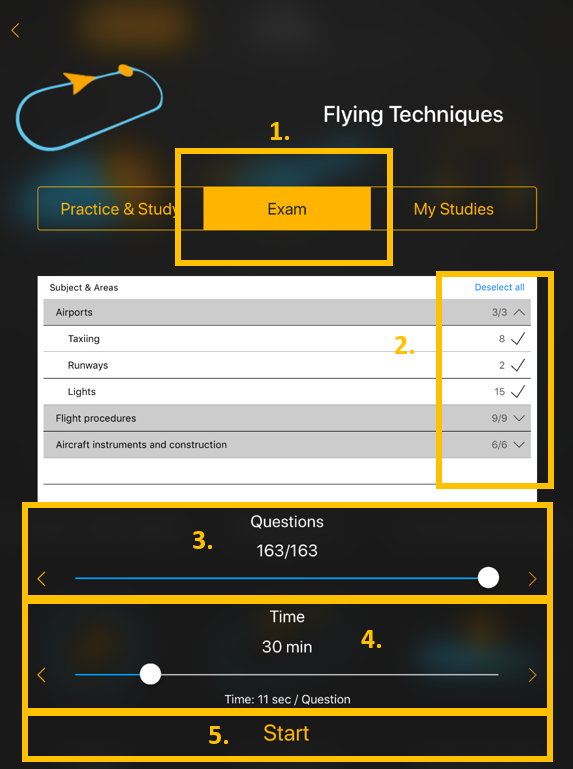
When you have finished setting everything, just click on the Start button and let’s get it started (5.)!
During the exam
You can set the correct answer by tapping to it. Once you are done with the test, the applicaton will show you your correct and incorrect answers. If you are done with the test or you want to have a break, you can submit or pause your exam by clicking on the menu in the right corner of the screen.
My Studies
You can collect your exam results by saving them under “My Studies.” This allows you to track your improvement and to review your answers and notes. This function proves to be highly efficient, because improving results give you confidence in a real exam situation, too.
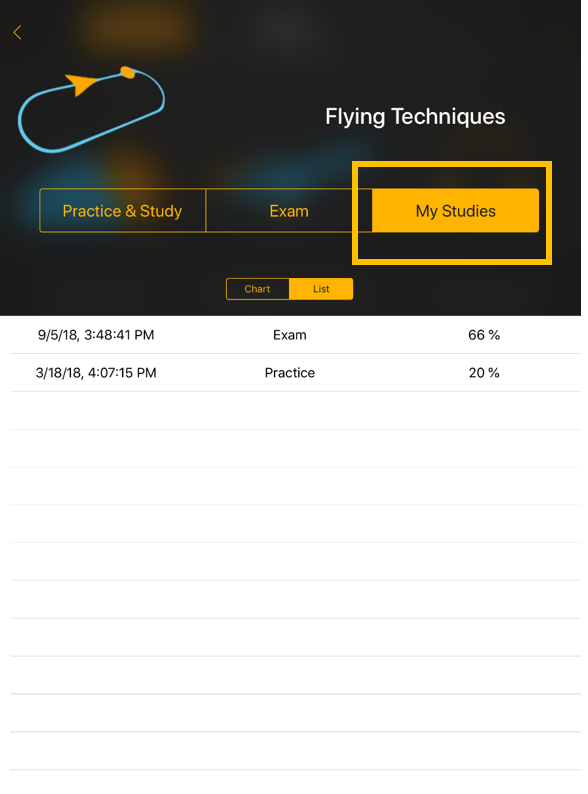
In a nutshell: in the case of the “Exam” function, you can test your knowledge and skills in an exam situation where you can adjust both the topics and the available time to your proficiency level. You can collect your exam results by saving them, so you can keep track of your progress.
Watch our tutorial and try exam function when you are ready to test your knowledge!
We wish you all the best throughout your exam practice! Keep in mind that with PPL Exam & Study, you can train your brain anywhere and anytime.
Did you like the article? Follow us on Facebook and never miss the fresh content!