A pilot have to administrate the flight data in the logbook, all the time if it comes to flying. It’s not a big deal but if you fly a lot it’s more complicated to manage and find the previous flight data. With the FlyGo’s Pilot Logbook we would like to make the data management easier, that’s why we made the intelligent search function.
Let’s see how it works!
Activate the search function
Activate the search function by clicking on the small funnel in the upper left corner:
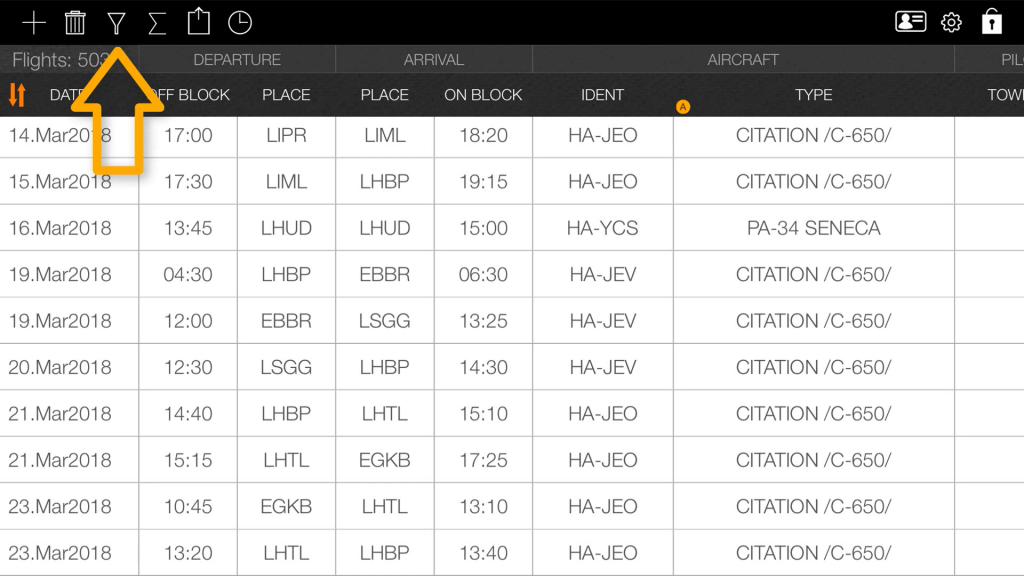
Those columns in the table that can be used for the intelligent search have a white text, but those, for which the intelligent search function does not work, grey text appear.
Set the filters to select certain flight logs
You can set one or more filters to see only the required flight data. For example, you can filter the data by date:
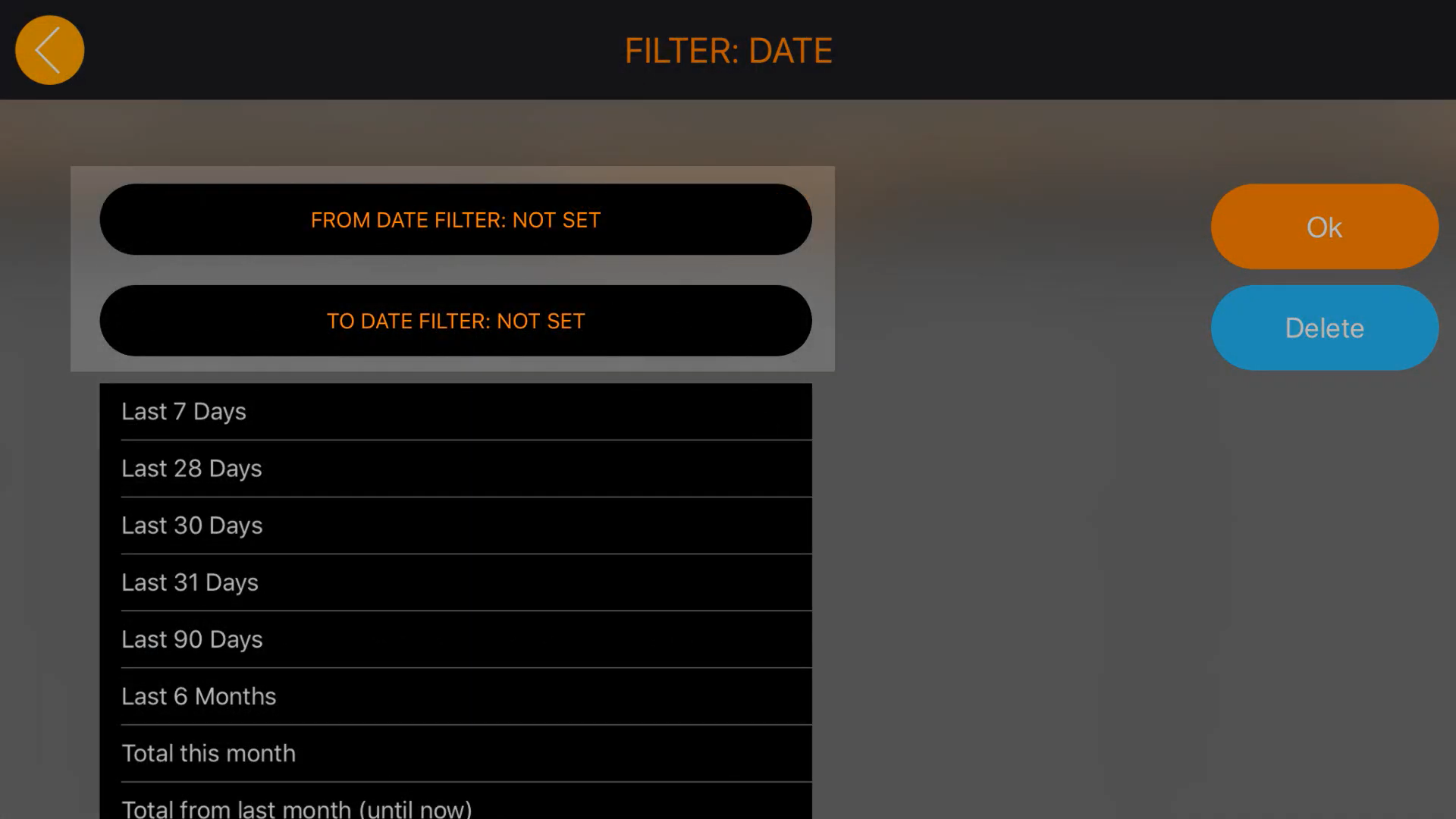
You can also search by type of aircraft:

Once you set the filters, you’ll see the customized previous data on the screen:

Want to learn more? Watch a short educational video about the intelligent search function:
Find out more about FlyGo’s Pilot Logbook app, or download it from the AppStore!
See you next time pilot!
Did you like the article? Follow us on Facebook and never miss the fresh content!


